In this post, we explore a new Standardize SAP B1 Screens. An organization tends to work more effectively if they standardize the tools they use.
There are many benefits to standardizing the forms that each department uses within SAP Business One. Here are a few of those benefits:
- Improved Training: Training of new employees can be streamlined.
- Increased Efficiency: By looking at the most effective way to enter data, you can help all employees take advantage of the best practice with the same layout.
- Error reduction: With the required fields on screen and in the preferred order, there is less likelihood for errors.
- Enhanced Controls: You can limit what people can access if you standardize screens and limit their ability to change them.
How do I standardize a screen?
First, choose the user who will standardize a screen. In our case, we have chosen Sophie and we are standardizing the Sales Order screen. You can open the Form Settings and rearrange the columns in the detailed section as desired. For rearranging header data, we will provide a future post.

As you can see, the Sales Order detail section for Bill Levine is quite different than Sophie’s form. We want to make his the same as Sophie’s.

To copy the form settings, there are actually two methods. You can copy the setting individually to Bill’s account or you can copy to the entire Sales group. The latter is the more preferred as with larger organizations, it is much more efficient to manage layouts and permissions by user group rather than individually. We will show you the user group method.
Under the Administration menu, open the Setup-General-User Groups, make sure that you have groups of the “Form Settings” type active and assigned.

Under the Administration menu, open the Setup-General-Users window and switch to Find mode and locate Sophie’s user. From this window, you can select the “Copy Form Settings” button.

NOTE: You will not be able to copy the form settings while someone from the group being copied to is logged on. After Bill signs out and back into SAP B1, we see that his detailed screen is now the same as Sophie’s.
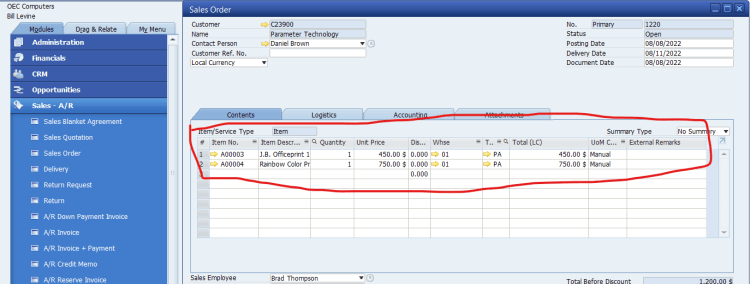
For more fun tips and facts about SAP Business One, like our Standardize SAP B1 Screens, check out our blog at www.audaz.com/blog-reports-sap-business-one/.

This is awesome. Thank you.
Glad it was helpful.